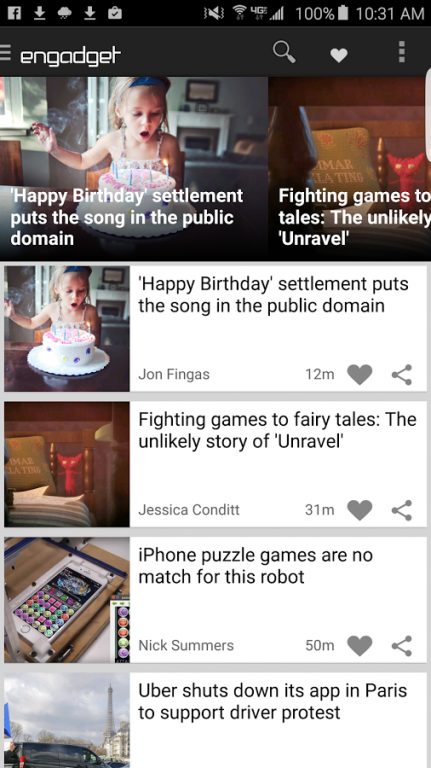Engadget 3.0.2.0
Free Version
Publisher Description
Engadget is your ultimate destination for reviews, news and research from the world of consumer electronics. Our team of expert editors and columnists at engadget.com work passionately (some would say, obsessively) to bring you the best information about all gadgets, the science and technology behind them as well as insider insights before the products are even in the market. Want up to the minute coverage on the latest smartphone news, HDTV reviews and hands-on looks at all gadgets from laptops to game systems? Engadget delivers the definitive tech news you need instantly. With this app at your fingertips, you’ll be an informed tech expert in no time.
KEY FEATURES
* A non-stop, daily stream of all the latest posts from Engadget, better optimized for phones and tablets.
* See Engadget's features, reviews, unboxings, and hands-on coverage as it happens
* Check out Engadget videos and photo galleries of the latest news and gadgets
* Share Engadget content via any app on your device that supports sharing
* Engadget Podcast now supports background playback
* Use the in-app option to tip Engadget on breaking news or provide us with feedback on the app
* Save Engadget articles to keep all your favorite posts in one place
* Widget and Daydream support keep you constantly updated
* Intuitive and clear interface
About Engadget
Engadget is a free app for Android published in the Newsgroup Clients list of apps, part of Communications.
The company that develops Engadget is AOL Inc.. The latest version released by its developer is 3.0.2.0. This app was rated by 1 users of our site and has an average rating of 5.0.
To install Engadget on your Android device, just click the green Continue To App button above to start the installation process. The app is listed on our website since 2016-02-09 and was downloaded 105 times. We have already checked if the download link is safe, however for your own protection we recommend that you scan the downloaded app with your antivirus. Your antivirus may detect the Engadget as malware as malware if the download link to com.aol.mobile.engadget is broken.
How to install Engadget on your Android device:
- Click on the Continue To App button on our website. This will redirect you to Google Play.
- Once the Engadget is shown in the Google Play listing of your Android device, you can start its download and installation. Tap on the Install button located below the search bar and to the right of the app icon.
- A pop-up window with the permissions required by Engadget will be shown. Click on Accept to continue the process.
- Engadget will be downloaded onto your device, displaying a progress. Once the download completes, the installation will start and you'll get a notification after the installation is finished.